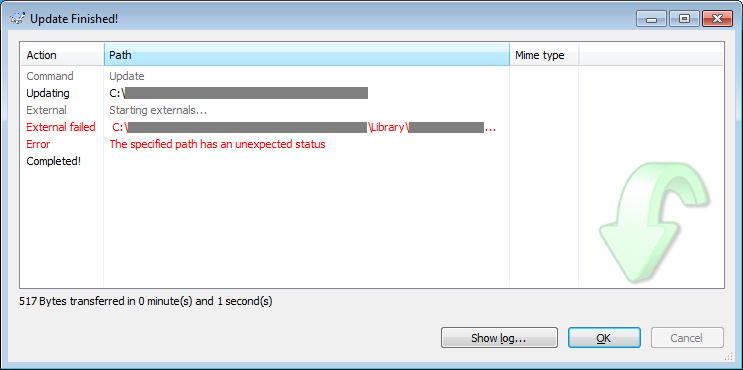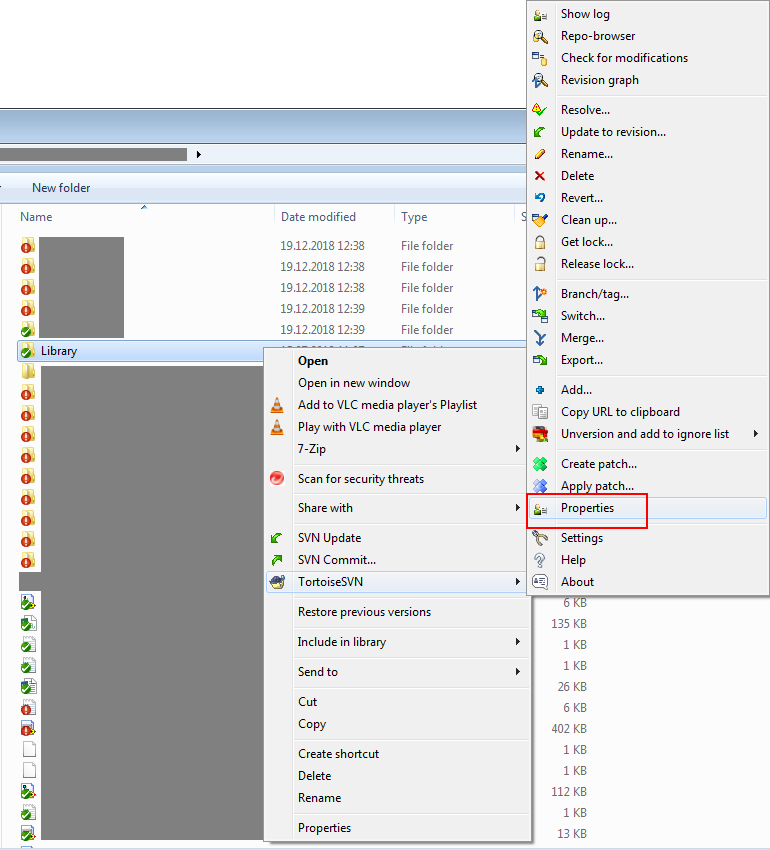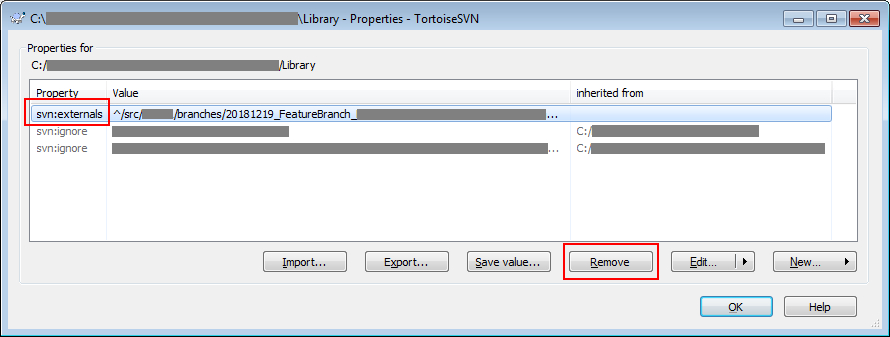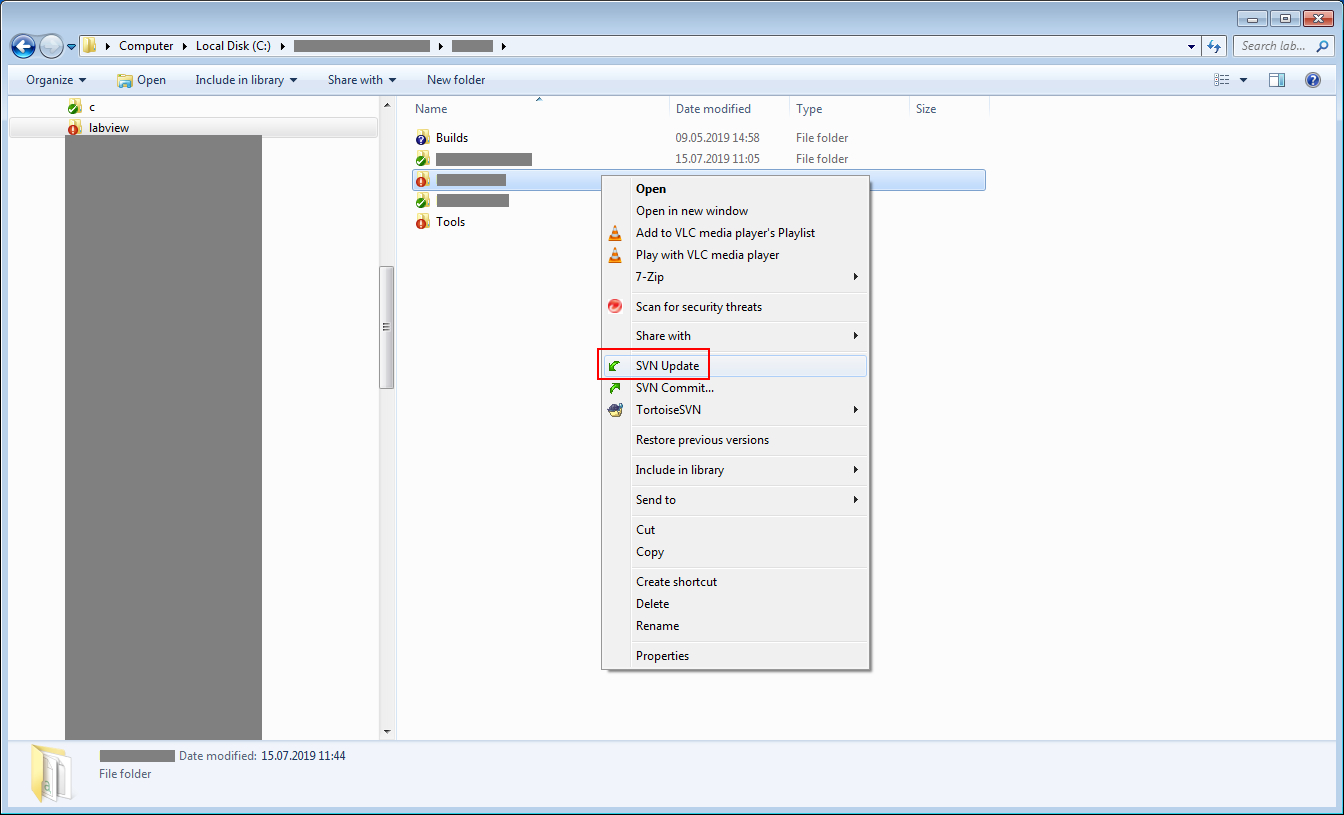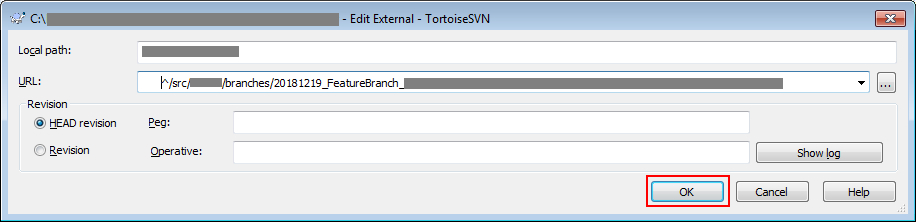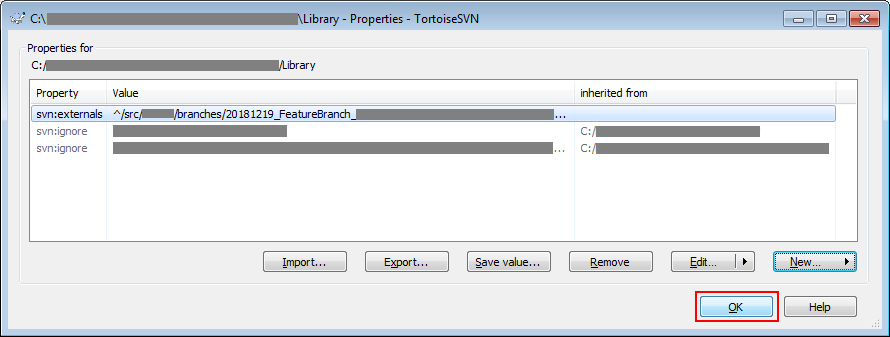TortoiseSVN error "The specified path has an unexpected status"
How to solve “The specified path has an unexpected status” error in TortoiseSVN.
I sometimes encounter “The specified path has an unexpected status” error when I start SVN Update. You can fix this error in the following way.
Problem solving
Select the folder which has “svn:external” configuration. Open [TortoiseSVN]-[Properties].
Remove the exsisting “svn:external” configuration. (Do not forget to take note of original configuration!)
Close the Properties dialog.
Start SVN Update.
Select the folder which had “svn:external” configuration. Open [TortoiseSVN]-[Properties].
Add “svn:external” configuration in the same way as before.
Close the Properties dialog.
Start SVN Update. The external file(s) should be downloaded in the working copy without any error.